[Claims] Updated Logic to Check Financial Ledger When Closing a Claim
This feature behaves differently for clients with and without an integration between Snapsheet Payments and Snapsheet Transactions. Please see the table below to determine the behavior for your environment.
Check for Incomplete Linked Payments Before Updating File Status to Closed
Existing behavior for when a claim or exposure file is changed to a Canceled status is for the system to check the status of all payments linked to that file. If there are linked payments in open states, the system blocks the update and delivers a message advising the user to resolve the payments before canceling the file.
Previously, changing the status of a claim or exposure file to a Closed status did not perform these checks on linked payments.
Mirroring the logic for transitioning a file to a Canceled status, transitioning a file to a Closed status will now also check for open linked payments on the file.
Quick review of that behavior:
- If any payment linked to the file is in an open state, users will be blocked from closing the file until the payments are resolved.
- If all payments linked to the file are in closed or finalized states, the user will be allowed to continue.
| Payment Statesfor file status “Closed”. | Integrated Systems[Snapsheet Payments integrated with Snapsheet Transactions] | Non-Integrated Systems[Use 3rd party integration to process transactions through Snapsheet Payments OR does not process live payments in the system.] |
|---|---|---|
| **Open***The file may not be closed until payments in this state are resolved.* | Awaiting InfoAwaiting SignaturesCompliance HoldPendingPending ApprovalReady To SendSubmitted***** | Awaiting InfoAwaiting SignaturesCompliance HoldPendingPending ApprovalReady To Send |
| Closed or **Finalized***The file may be closed if all linked payments on the file are in one of these states.* | CancelledClearedExpiredFailedIssuedRejectedStopped | CancelledClearedExpiredFailedIssuedRejectedSubmitted*****Stopped |
New alert pop ups indicating claim cannot be closed
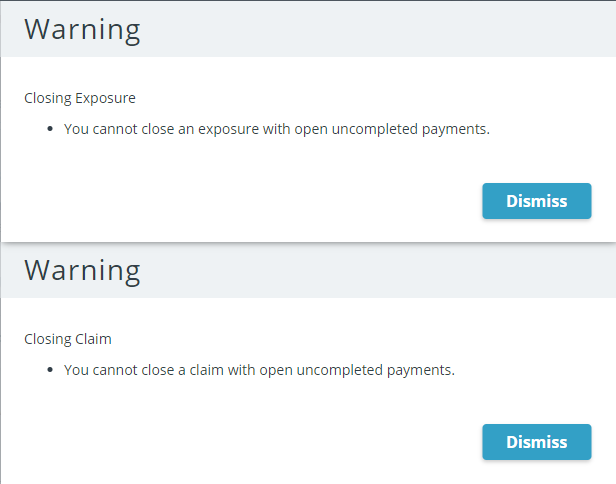
Close Unallocated Reserves in Financial Ledger When File Status is Updated to Closed
When a file is successfully transitioned to a Closed status, any unallocated reserves in the file’s Financial Ledger will be closed and zeroed out.
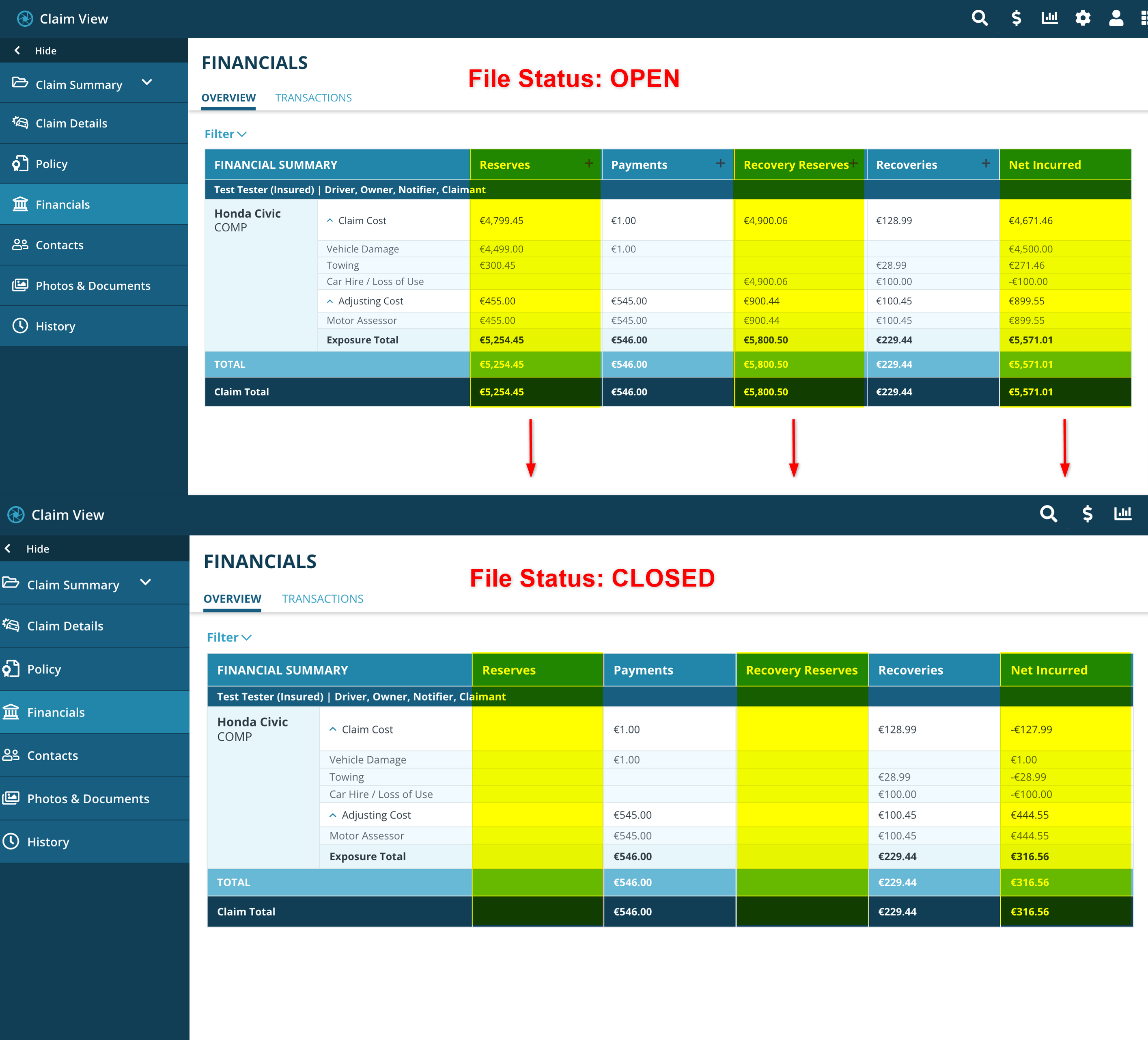
[Activity Log] New Activity Type and Reason Code “Create Financial Transaction”
To better track and understand the history of a financial transaction we have added a new Activity Log activity type to be used when transactions are first created. The new Create Financial Transaction activity type will appear alongside the date the transaction was created and the user who created it.
In addition, we will be running scripts to add the Create Financial Transaction activity entry for all existing transactions in your organization’s Snapsheet Payments database so that no matter when the transaction was created, it will have a log entry showing when it was created and by which user.
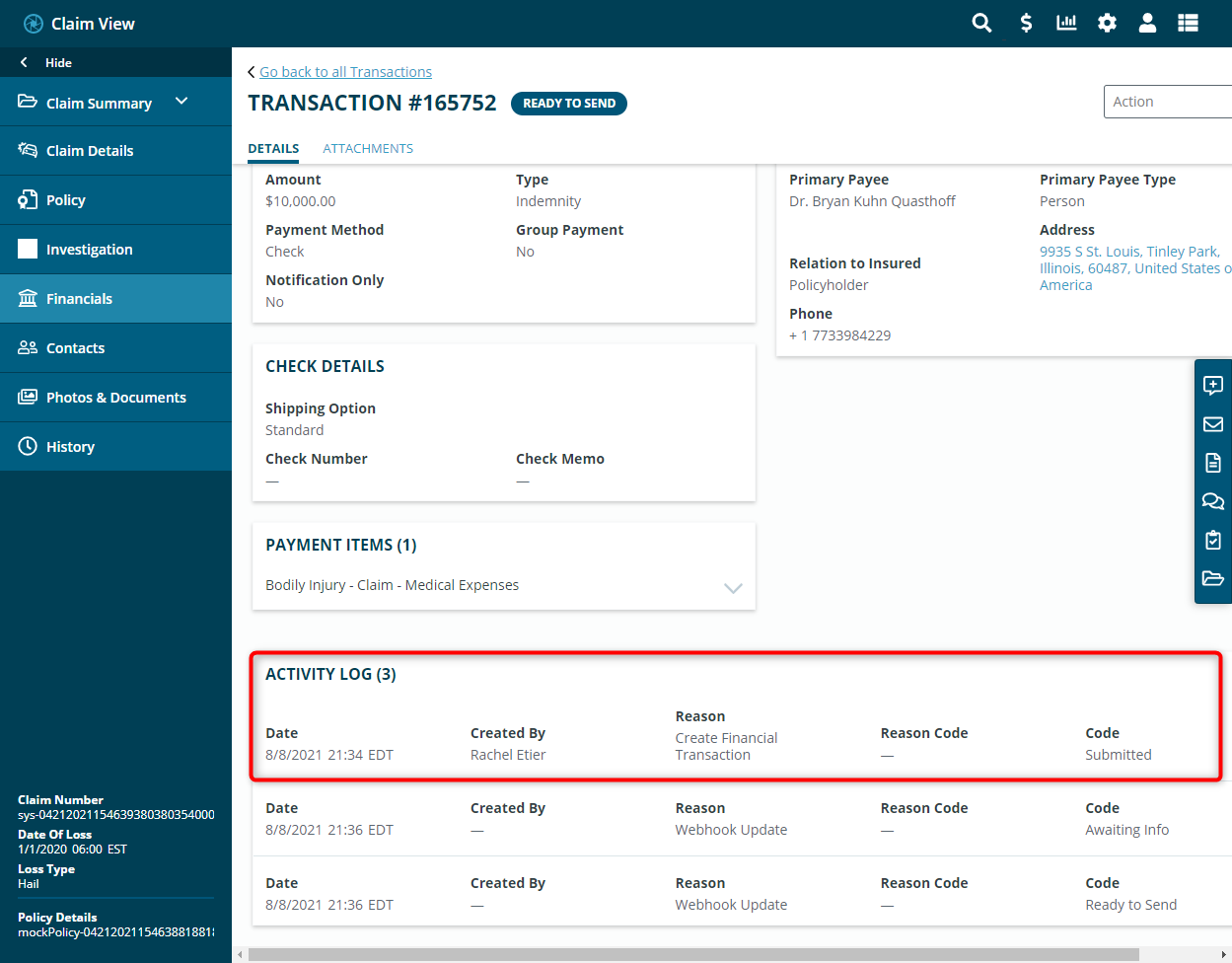
[Recreate Payment] Add Attachments
Previously, when using the Recreate action on a payment, the attachments from the original payment were not imported to the new payment. This caused issues where attachments needed to be sent separately or the entire payment cancelled and recreated once more.
This improvement extends the Recreate action on a payment to also import any attachments from the original payment to the newly-created payment.
Comments
0 comments
Article is closed for comments.